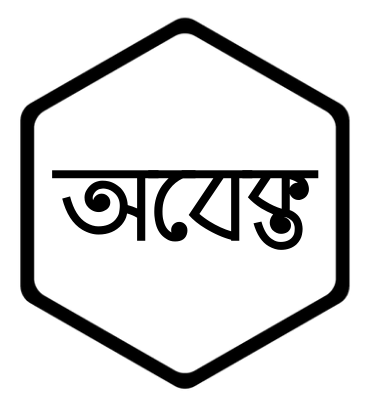This is an old revision of the document!
Anaconda
Install on Ubuntu like this: https://docs.anaconda.com/free/anaconda/install/linux
conda create -n myenv # create new environment conda activate myenv # activate the environment conda deactivate # deactivate an env conda install sth # install a conda package named sth conda install sth=2 # install version 2 of sth conda remove -n myenv # remove an environment conda init --reverse $SHELL
User management
#Create a new group sudo group add mygroup # Change the group ownership to "mygroup" on the entire directory where Anaconda is installed. Replace /PATH/TO/ANACONDA/INSTALL with the actual path to your installed Anaconda file. sudo chgrp -R mygroup /PATH/TO/ANACONDA/INSTALL # Set read and write permission for the owner, root, and the mygroup only. Replace /PATH/TO/ANACONDA/INSTALL with the actual path to your installed Anaconda file. sudo chmod 770 -R /PATH/TO/ANACONDA/INSTALL # Add users to a group. Replace USERNAME with the username of the user you are adding. sudo adduser username mygroup
soft/conda.1696244075.txt.gz · Last modified: 2023/10/02 04:54 by asad