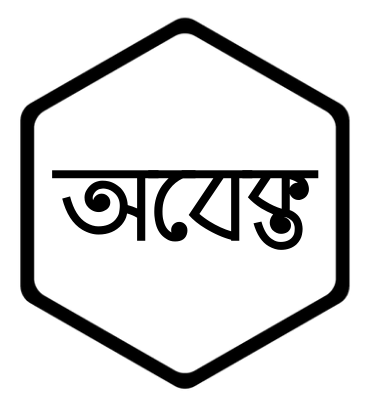soft:exostriker
Differences
This shows you the differences between two versions of the page.
| Both sides previous revisionPrevious revision | |||
| soft:exostriker [2023/05/05 23:25] – asad | soft:exostriker [2023/05/05 23:27] (current) – asad | ||
|---|---|---|---|
| Line 5: | Line 5: | ||
| ===== - Installation ===== | ===== - Installation ===== | ||
| - | For Ubuntu 22.04. Install [[conda]] and then create a new conda environment with python 3.8 and activate the env. Then install gfortran and pip3.8. Finally install Exostriker using its git repository via pip. | + | For Ubuntu 22.04. Install [[conda]] and then create a new conda environment with python 3.8 and activate the env. Then install gfortran, git and pip3.8. Finally install Exostriker using its git repository via pip. |
| < | < | ||
| Line 11: | Line 11: | ||
| conda activate py38 | conda activate py38 | ||
| sudo apt-get install gfortran | sudo apt-get install gfortran | ||
| + | sudo apt-get install git | ||
| curl https:// | curl https:// | ||
| python3.8 get-pip.py | python3.8 get-pip.py | ||
soft/exostriker.1683350746.txt.gz · Last modified: by asad