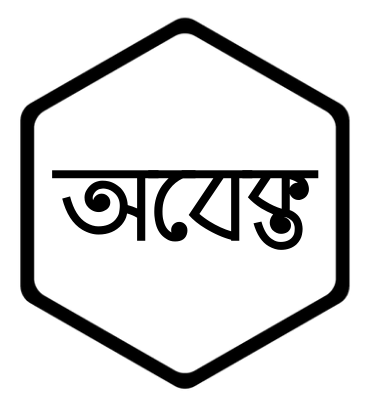soft:ciao
Differences
This shows you the differences between two versions of the page.
| Both sides previous revisionPrevious revisionNext revision | Previous revision | ||
| soft:ciao [2024/12/01 23:45] – asad | soft:ciao [2024/12/04 06:11] (current) – asad | ||
|---|---|---|---|
| Line 1: | Line 1: | ||
| ====== CIAO ====== | ====== CIAO ====== | ||
| - | |||
| - | ===== Quick start ===== | ||
| - | - [[https:// | ||
| - | - [[https:// | ||
| ===== Install on Ubuntu 24.04 LTS using conda ===== | ===== Install on Ubuntu 24.04 LTS using conda ===== | ||
| - | After installing | + | <code bash [enable_line_numbers="true"]> |
| - | + | conda create -n ciao-4.16 -c https:// | |
| - | Here are the steps: | + | conda activate ciao-4.16 |
| - | + | pip uninstall pillow | |
| - | 1. Run the following code in a terminal to install ciao and caldb and some associated software in a conda environment named "ciao-4.14". | + | pip install --no-cache-dir pillow |
| - | + | pip install | |
| - | < | + | git clone https:// |
| - | + | cd ~/ | |
| - | 2. Activate the new conda environment: | + | python clusterpyxt.py --continue |
| - | + | </ | |
| - | 2. Then install '' | + | |
| - | + | ||
| - | '' | + | |
| - | + | ||
| - | 3. Install git on Ubuntu: '' | + | |
| - | + | ||
| - | 3. Download ClusterPyXT: | + | |
| - | + | ||
| - | 4. Go inside ClusterPyXT: | + | |
| - | + | ||
| - | 5. Initialize the system: run '' | + | |
| - | + | ||
| - | 6. Initialize a cluster: run '' | + | |
| - | + | ||
| - | 7. Download and process the cluster data: < | + | |
| - | + | ||
| + | ===== Brightness map ===== | ||
| + | <code bash> | ||
| + | blanksky_image bkgfile=' | ||
| + | merge_obs | ||
| + | </ | ||
soft/ciao.1733121934.txt.gz · Last modified: by asad