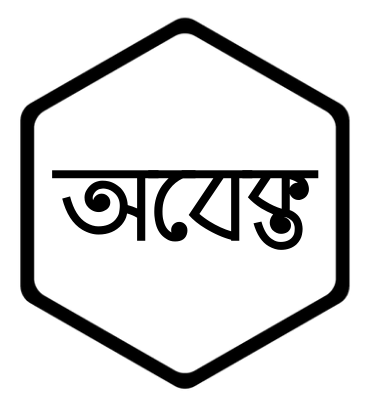soft:bash
Differences
This shows you the differences between two versions of the page.
| Both sides previous revisionPrevious revisionNext revision | Previous revision | ||
| soft:bash [2023/11/03 10:44] – [Users and Groups] asad | soft:bash [2024/10/16 01:21] (current) – [Screen] asad | ||
|---|---|---|---|
| Line 2: | Line 2: | ||
| ^ Function ^ Code ^ | ^ Function ^ Code ^ | ||
| | Check storage | '' | | Check storage | '' | ||
| + | | Check storage | '' | ||
| + | | Physical volumes | '' | ||
| + | | Remove | rm -rf sth | | ||
| | System usage monitor | '' | | System usage monitor | '' | ||
| | CPU information | '' | | CPU information | '' | ||
| | Check drives | '' | | Check drives | '' | ||
| | Check GPU | '' | | Check GPU | '' | ||
| + | |||
| + | ===== - Building from source (with python) ===== | ||
| + | <code bash> | ||
| + | cd software | ||
| + | mkdir build | ||
| + | cd build | ||
| + | cmake -D BUILD_WITH_PYTHON=ON -DCMAKE_INSTALL_PREFIX=< | ||
| + | sudo make install | ||
| + | export LD_LIBRARY_PATH=< | ||
| + | export PYTHONPATH=< | ||
| + | </ | ||
| ===== Ports ===== | ===== Ports ===== | ||
| Line 20: | Line 34: | ||
| ===== Screen ===== | ===== Screen ===== | ||
| - | < | + | * Create a screen: '' |
| - | screen | + | * Detach from the screen with keyboard shortcut: |
| - | screen -ls | + | * See a list of screens: '' |
| - | screen -d -r name | + | * Attach to the desired screen: |
| - | </ | + | * Detach from outside (not needed usually): '' |
| - | + | ||
| - | Detach screen from another ssh shell: '' | + | |
| - | + | ||
| - | Keyboard shortcuts: | + | |
| - | * '' | + | |
| - | * '' | + | |
| ===== Server ===== | ===== Server ===== | ||
| Line 45: | Line 53: | ||
| ==== Users and Groups ==== | ==== Users and Groups ==== | ||
| - | - Check permissions of a folder: '' | + | | Check permissions of a folder |
| - | | + | | See all users of a group | '' |
| - | | + | | Give a user write permission to a folder using acl | '' |
| + | | Change owner group of a folder | '' | ||
| + | | Change owner user of a folder | '' | ||
| + | | Change permissions of a folder | '' | ||
| < | < | ||
| Line 59: | Line 70: | ||
| </ | </ | ||
| - | < | ||
| - | sudo chown username: foldername | ||
| - | sudo chmod u+w foldername | ||
| - | </ | ||
| ===== Storage ===== | ===== Storage ===== | ||
| < | < | ||
| Line 69: | Line 76: | ||
| ===== GPU ===== | ===== GPU ===== | ||
| - | < | + | < |
| sudo apt autoremove nvidia* --purge | sudo apt autoremove nvidia* --purge | ||
| sudo / | sudo / | ||
| Line 82: | Line 89: | ||
| </ | </ | ||
| + | ===== IP setting ===== | ||
| + | <code bash> | ||
| + | ip link | ||
| + | sudo nano / | ||
| + | </ | ||
| + | |||
| + | Create the yaml file the following way: | ||
| + | <code bash> | ||
| + | # This is the network config written by ' | ||
| + | network: | ||
| + | version: 2 | ||
| + | renderer: networkd | ||
| + | ethernets: | ||
| + | eno1: | ||
| + | dhcp4: no | ||
| + | addresses: [10.50.255.33/ | ||
| + | gateway4: 10.50.255.62 | ||
| + | nameservers: | ||
| + | addresses: [8.8.8.8] | ||
| + | eno2: | ||
| + | dhcp4: no | ||
| + | version: 2 | ||
| + | </ | ||
soft/bash.1699029896.txt.gz · Last modified: by asad